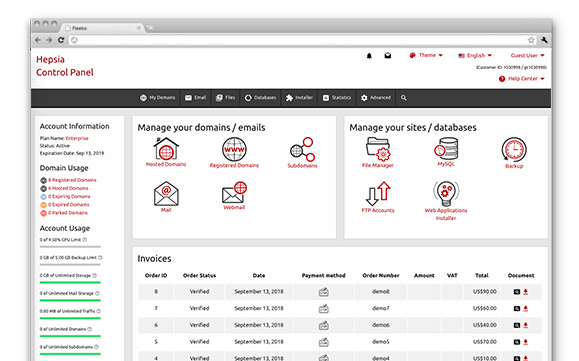An inseparable component of our Linux cloud website hosting plans platform is our in–house developed Website Control Panel. It is the only Website Control Panel you have to go to in order to manage your Internet presence, which eliminates the dependency on any other interfaces. You can effortlessly manage your sites, your domain names and your billing transactions from one single location.
Our Website Control Panel is designed to make it easier for you to manage your site. It’s easy to browse through and you can quickly navigate from one section to another irrespective of where you’re. All the tools that we have designed are intuitive and user–friendly, so there is no real learning curve. And we’ve included a ton of other charge–free tools that will help you with any task – from accelerating and customizing your current sites to creating brand new websites.
Domains Manager
Administer everything from one single place
The Domains Manager is the only place you need to go to in order to administer your domain names. With just a couple of clicks of the mouse, you can redirect or park domains, update WHOIS details or change DNS records.
The best of all is that, when you’re all set, you can instantly start working on your website – you can upload new files, set up databases or install software apps. All due to the fact that all the tools are located in one Website Control Panel.
Mailbox Manager
Email management is really easy with us
If you run a website, you have to also administer all the mailboxes associated with it. And whilst composing e–mail messages is very easy, administering the respective mail accounts can be tricky. You may have to deal with unsolicited bulk messages, to set up mail filters, to concern yourself with security problems, etc.
With our Mailbox Manager, you’ll realize that managing email mailboxes is not tough at all. You will have immediate access to all important features (you can forward mails, create mail filters, enable email spam protection, etc.) and you can administer multiple email mailbox accounts at once.
File Manager
File management in the cyber era
Web file managers have been around for a long time. But they are inconvenient, sluggish, difficult to work with and lacking in features. We have changed the situation. Our File Manager behaves more like a desktop file manager than a typical web file manager. You can upload files by dragging & dropping them, or move files and folders around. You can make use of our integrated code editors and preview photographs. You can compress/uncompress files or folders directly online.
And everything’s done with only a mouse click.
A choice of over 40 different applications to install
Install your favorite web app with one mouse click
In the Website Control Panel we have incorporated a tool, which will allow you to install over forty well–known apps with zero setup needed – our Best Web Applications. You can quickly install Joomla™, Mambo, Moodle, WordPress and many other software applications without needing to go through complex setup procedures and to manually create a database. We will handle everything for you, so your web app will be online in under five minutes.
And we keep a logfile of what you’ve installed, as well as the username and the password that were initially inserted. That way, you don’t need to worry about forgetting your login password.
Site Accelerator Applications
Enhance your online performance with our web accelerators
The faster your website opens, the better. But at one point, you’ll need to optimize the code. And this is the time when you can benefit from our collection of Site Accelerator Applications, which consists of Memcached, Varnish and Node.js.
With their help, you’ll be able to pull a little bit more power out of the machine your web site is hosted on and to boost your web site’s load speed immensely.
Hepsia vs. cPanel
Select the most appropriate Website Control Panel for your website’s needs
Going with the most suitable Website Control Panel is very important. This is the interface you will see every time you log in to update something related to your domain names and websites. If you can’t figure out how to work with it, or if the interface is sluggish or is short of crucial features, this can really hamper the web site management process.
Check how our custom–developed Website Control Panel fares against cPanel – one of the most widely used Website Control Panel. Learn what the two Control Panels can offer you and what their respective strong and weak sides are.
ModSecurity
Automatic protection of your web sites from malicious actions
When you run a site, it is essential to have it protected against all possible assaults. The Excellent Value Hosting Website Control Panel offers you automatic protection against common hack assaults, XSS assaults and URL request forgeries – the ModSecurity firewall. ModSecurity is enabled automatically for all the sites in your account.
The ModSecurity Apache module stops requests to your sites based on predefined rules. We have compiled a big list of confirmed malicious requests, so you do not have to do the work yourself. ModSecurity requires no extra configuration on your end.
Marketing Tools
Market your websites via an easy–to–use user interface
To help you more efficiently advertise your web site to customers and get better search engine visibility, we have designed a selection of charge–free online marketing tools, which come with our Website Control Panel – a Sitemap Generator, an RSS News module and a GeoIP forwarding tool.
Each of these tools has been created by Excellent Value Hosting with one single aim in mind – to offer you full functionality, wrapped in an interface that can be easily used by everybody.
Marketing Instruments
We have a variety of Marketing Instruments that will help you promote your websites. Those include a Sitemap Generator, a GeoIP re–direction tool in addition to an RSS News Feeds interface.
Easy Website Installer
Get your WordPress, Prestashop or any other application powered site on the web with simply a click of the mouse. Just choose your design and style and site name and we will launch your net presence on the web right away. No technical expertise will be required on your part.
Complimentary Website Building Application
Start off your brand new private or small business web site with a click. No programming capabilities demanded. Stick to a number of quick steps to make your web pages. Upload graphics and videos with a mouse click.
Hepsia
- Live Demo
Service guarantees
- Each of our packages is configured for you completely free. 30 day money–back. 99.9% service uptime. 30–min response time frame.
Compare our prices
- Have a look at our rates and choose the best hosting service for your individual or business web sites. It is easy to transition to a more advanced plan with a click.
- Compare our hosting plans
Contact Us
- It is easy to get in touch with us while in working hours over the phone for just about any general facts.